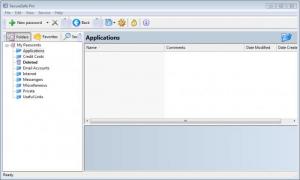SecureSafe Pro
3.6
Size: 1.5 GB
Downloads: 4241
Platform: Windows All
Security experts keep telling us that it is a bad idea to reuse passwords, that you shouldn’t use the same password for multiple online accounts. If one of your accounts were to be compromised, all your other accounts could be compromised as well. It is best to use different passwords for different accounts.
The problem is that it can be difficult to manage all your passwords – and that’s where password managers come in. These are specialized applications that help you keep track of all your passwords. The Mar Softare-developed application SecureSafe Pro is a password manager that will help you keep track of passwords and more.
You won’t waste a lot of time getting to the password managing functionality SecureSafe Pro has to offer. The SecureSafe Pro download weighs in at a mere 1.4MB, so it will definitely not take long for the download to complete, not even if you have to contend with a less than spectacular internet connection. Installing SecureSafe will take little of your time as well. A wizard will guide you through the installation process and another wizard will guide you through an initial setup process where you will be asked to create a new data file, specify a password to protect SecureSafe Pro and select the categories you would like to see in SecureSafe Pro’s interface.
SecureSafe Pro’s interface seems to be designed with ease of use in mind. You have a list of folders in the pane to the left, big icons with the main functions at the top and preview panes to the right. You can easily create new folders, browse through their contents, add new passwords, credit cards, notes and URLs, and you can let SecureSafe Pro come up with a password for you.
The main functionality SecureSafe Pro has to offer is that it lets you manage your passwords from a single, password-protected location. The correct password has to be provided in order to access SecureSafe Pro, and once you have access to SecureSafe Pro, you can view all the passwords you stored within the application. Besides passwords, you can also store notes, URLs, credit card info and even files in SecureSafe Pro. The 256-bit encryption key used by SecureSafe Pro will be more than enough to protect the data you store within SecureSafe Pro.
I mentioned above that you can let SecureSafe Pro come up with a password for you. If you’re having problems coming up with a password, you can let SecureSafe Pro’s password generator help you out.
SecureSafe Pro is only free to try. You will see reminders asking you to register the application.
Easily manage your passwords from a central location with SecureSafe Pro.
Pros
Wizard to get you through the installation process and an initial setup process. Simple, easy to use interface. Store passwords, credit card info, notes, URLs and even files. SecureSafe Pro uses 256-bit encryption. Five predefined templates for passwords, credit cards, notes and URLs. Fully customizable fields for any kind of data. Many icons to customize your data. Works with any Windows version.
Cons
The registration reminders can get to be annoying, but then that’s the purpose, to get you to register and enjoy the full functionality SecureSafe Pro has to offer.
SecureSafe Pro
3.6
Download
SecureSafe Pro Awards

SecureSafe Pro Editor’s Review Rating
SecureSafe Pro has been reviewed by George Norman on 06 Feb 2012. Based on the user interface, features and complexity, Findmysoft has rated SecureSafe Pro 4 out of 5 stars, naming it Excellent